SLIM FOLIO
TURN YOUR iPAD® INTO A LAPTOP
WITH ONE CLICK
Now you can enjoy laptop-like typing anywhere you take your iPad (5th, 6th, 7th, 8th and 9th gen) or iPad Air® (3rd gen). This all-in-one case is easy to use and carry around, all while keeping your iPad safe from bumps and scratches. No matter where you need to get your work done — the backyard, a desk, or even your lap — Slim Folio locks your iPad at an optimal angle for typing, viewing, or sketching.
FOR HIGH SCHOOL STUDENTS
Slim Folio is the ultimate learning tool for writing papers, typing notes, sketching idea maps, collaborating on group projects, and getting to the top of the class. Best of all, Slim Folio keeps your iPad protected on-the-go, so you can safely throw it in your backpack over and over.
FOR COLLEGE STUDENTS
Get more mileage out of iPad at college. Slim Folio lets you comfortably type up papers, sketch diagrams, take remote classes, and more for hours at a time.
FOR WORK FROM HOME PROFESSIONALS
Slim Folio doesn’t stop at graduation, it helps you stay productive throughout your career and it’s especially great for when you’re working from home. Effortlessly turn your iPad into a laptop so you can type up notes, take video calls, collaborate through virtual whiteboarding sessions, and more from anywhere in your house.
3 USE MODES
Slim Folio offers three unique modes to help you accomplish any task.
Sketch Mode: Push the screen all the way down to comfortably draw and take notes with Logitech Crayon® or Apple Pencil.
Type Mode: Just dock the keyboard in an upright position and type away.
Read Mode: Fold the keyboard back for a comfortable position to read books, articles, and more.
-
COMPATIBLE DEVICES
iPad (5th Gen)
Model: A1822, A1823iPad (6th Gen)
Model: A1893, A1954iPad (7th gen)
Model: A2197, A2200, A2198iPad (8th gen)
Model: A2270, A2428, A2429, A2430iPad (9th gen)
Model: A2602, A2603, A2604, A2605iPad Air (3rd Gen)
Model: A2152, A2123, A2153, A2154 -
DIMENSIONS
Slim Folio for iPad (5th and 6th gen)
- Height: 7.17 in (182 mm)
- Width: 9.76 in (248 mm)
- Depth: 0.79 in (20 mm)
- Weight: 15.70 oz (445 g)
Slim Folio for iPad (7th, 8th and 9th gen)
- Height: 7.28 in (185 mm)
- Width: 10.12 in (257 mm)
- Depth: 0.87 in (22 mm)
- Weight: 17.46 oz (495 g)
Slim Folio for iPad Air (3rd gen)
- Height: 7.28 in (185 mm)
- Width: 10.12 in (257 mm)
- Depth: 0.79 in (20 mm)
- Weight: 17.11 oz (485 g)
-
TECHNICAL SPECIFICATIONS
Power and Connectivity
- Powered by 2 replaceable coin cell batteries
- 4-year battery life (2 hours of typing per day)
- Pair keyboard with iPad via Bluetooth LE
Case
- Holder for Logitech Crayon or Apple Pencil (1st gen)
- Front and back protection
- Water repellent, easy-to-clean fabric and durable plastic material
- Access all ports: camera / headphones
Keyboard
- Full size keyboard (0.67 in (17 mm) key pitch)
- Scissor keys (0.06 in (1.5 mm) key travel)
- Full row of iPadOS shortcut keys
Row of iPadOS Shortcut Keys (Left to Right)
- Slim Folio for iPad (5th and 6th gen)
- Home
- Siri®
- Search
- Language
- Onscreen keyboard
- Previous track
- Play/pause
- Next track
- Volume mute
- Volume down
- Volume up
- Lock
- Bluetooth LE connect
- Keyboard battery check
- Slim Folio for iPad (7th, 8th and 9th gen) and Slim Folio for iPad Air (3rd gen)
- Home
- iPad screen brightness down
- iPad screen brightness up
- Onscreen keyboard
- Search
- Previous track
- Play/pause
- Next track
- Volume mute
- Volume down
- Volume up
- Lock
- Bluetooth LE connect
- Keyboard battery check
Modes
- 3 Modes: Type, Sketch, Read
Keyboard Type
- Integrated keyboard
Backlit Keys
- No
Viewing Angles: Fixed
- Typing Mode: 58° angle
- View Mode: 10° angle
Additional information
| Weight | 1 kg |
|---|




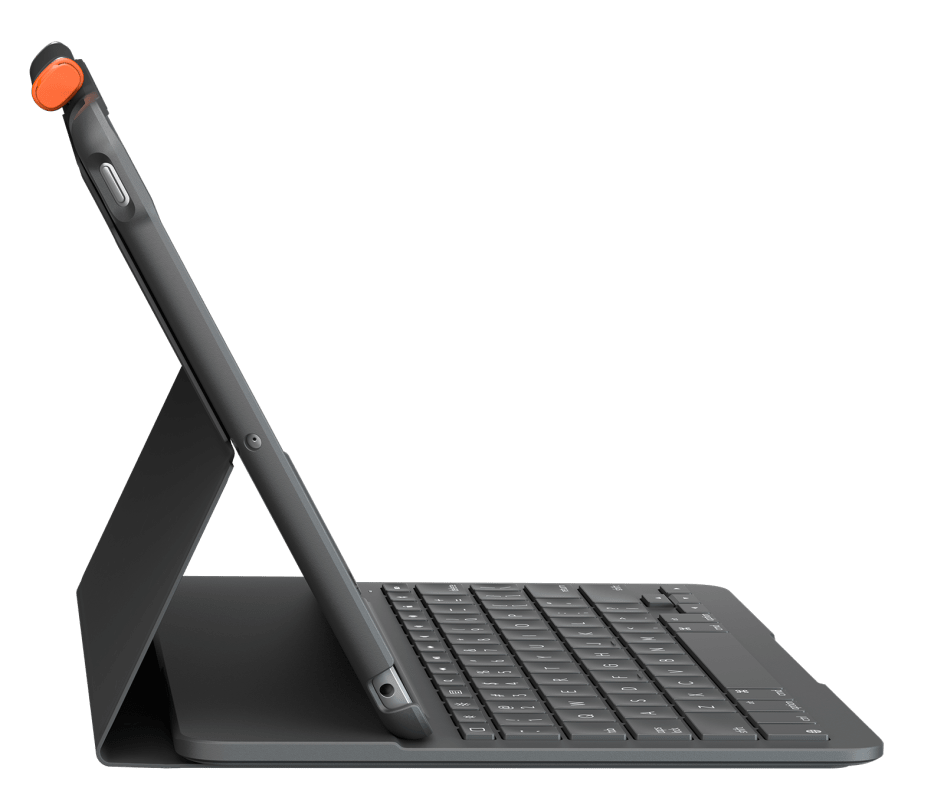
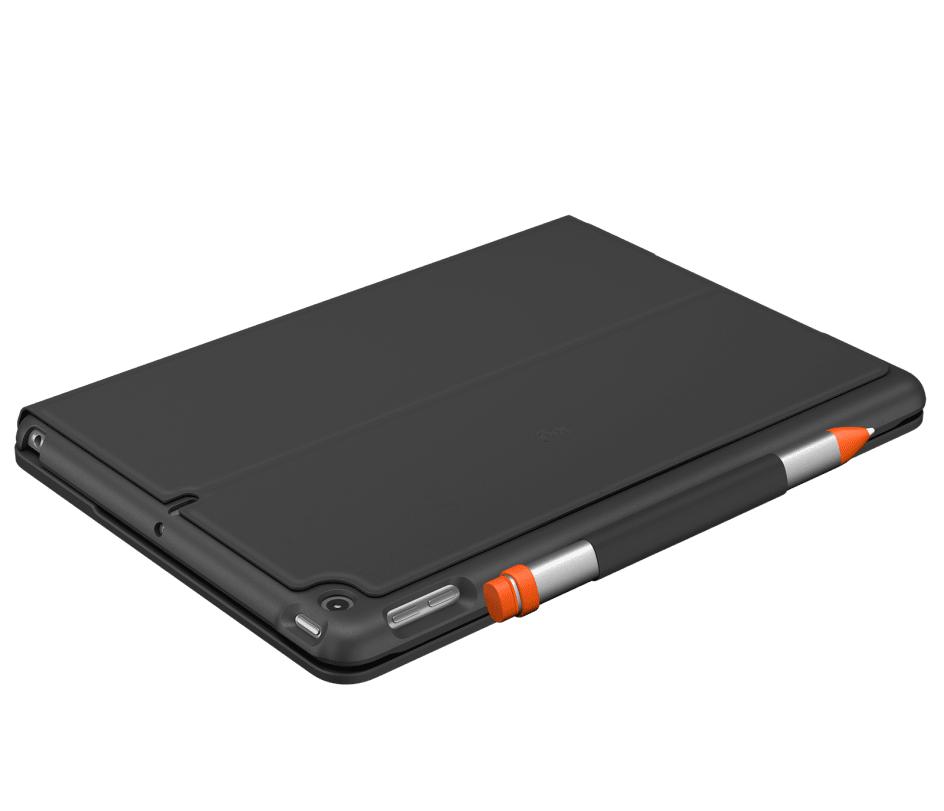







Reviews
There are no reviews yet.